The O
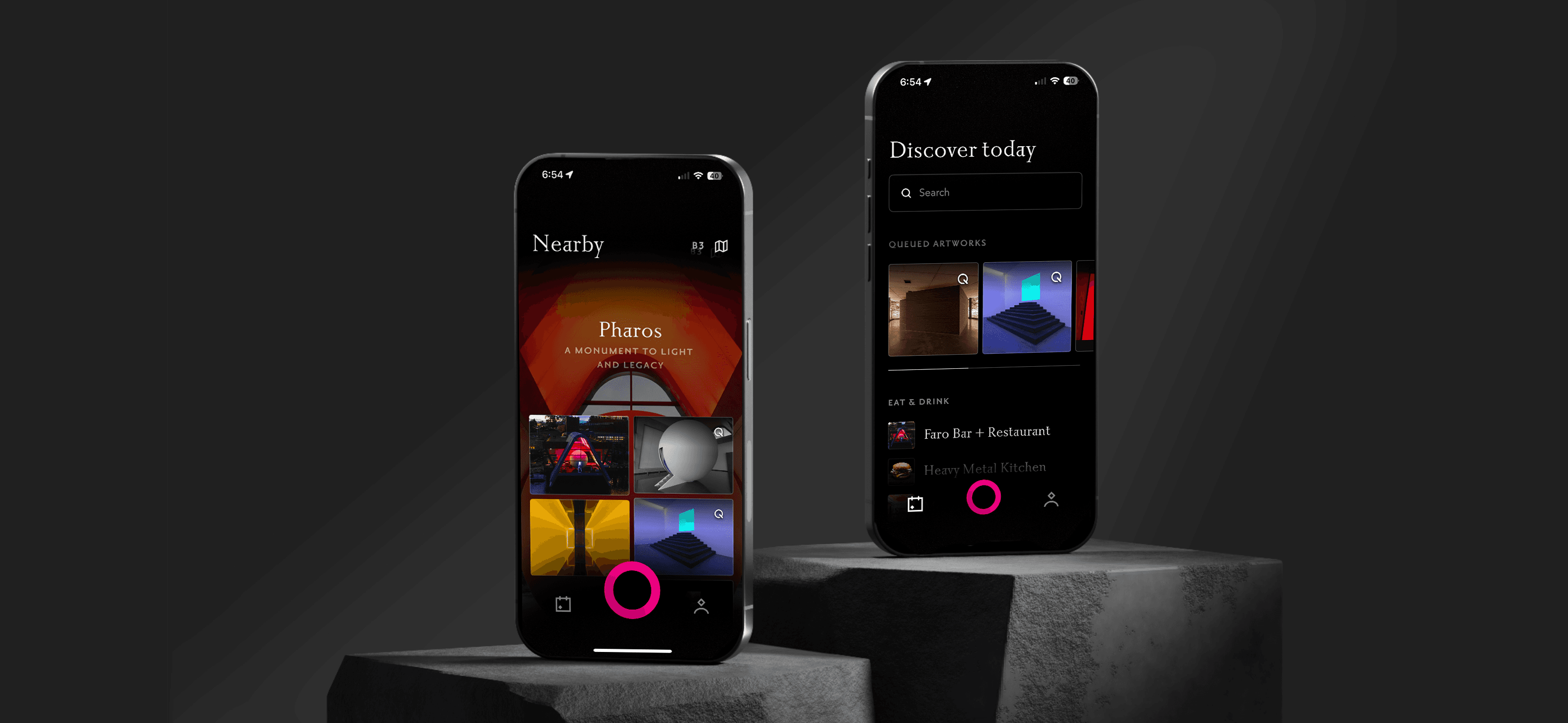
We don’t have labels on the wall. We have the O.
Use it to find out about the art on display, and other stuff.
It knows where you are—but not in a creepy way. The O shows you what’s nearby: artworks, bars, restaurants, music, performances, and whatever else is going on.
Download it before you get here. Or ignore it entirely and wander about in a state of pleasant reverie / moderate anxiety.
What it does
Tap to delve deeper
Art wank, gonzo, artist interviews and more. Context and critique for those with a penchant for informed commentary. Sex chat / heart-warming anecdotes. Welcome to Walshland.
There’s audio
Bring your headphones, or don’t. You can listen by raising your device to your ear.
Love and hate
Tell us how you really feel.
Join the queue and wander off
For some artworks, you’ll need to join a virtual queue. You can then roam about the museum as you please and the O will notify you when it’s your turn.
Save your visit
Relive it later at home with a cup of tea and a Monte Carlo.
Speak your language
The O comes in multiple languages, so you can read and listen however you like.
See the map
All around Mona. Inside, outside, upstairs, downstairs, where’s the bar?
Set your preferences
Accessibility needs, wheelchair access, sexy stuff and so forth.
Read more about the O and Art Processors, the company that made it, here.







